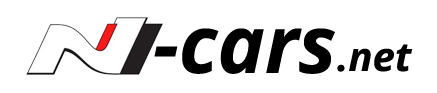Update on my recent posts on the available software and maps. The link I gave earlier is valid for Mobis software, but it's a smaller installer package as it updates V112 to a later release, it's NOT to be used if you are running earlier versions of the software, you MUST update to V112 first.
The map is a LGE map but this is easily converted to a Mobis verions by deleting a few files and folders and copying the mobis ones on your existing SD card to the folder and then back to your SD card, this is how you do it.
Here's how to convert an LGE Map to Mobis.
The thing is the map is not the needed mobis, but a LGE. You need a PC for the next bit, extract the files you just downloaded to a folder on your PC, once done open that folder and delete the vr and TTS folders in there, also delete the HKMC_Navi_LCN.apk file. Now go to your download of the mobis map copied from your existing SD card, from there copy the VR folder to this location as well as the HKMC_Navi.apk file, these all go into the root of the SD card.you don't need to bother with the file ending in md5, that's just a checksum file. Copy all of this folder to your SD card and you should have a file list like consisting of
Data Folder, SWVersion folder, Text.info folder and a VR folder and finally a HKMC_Navi.apk file.
You now have a mobis map. The map data is exactly the same for both versions, just some extra folders and files are needed, you can delete the file ending in .md5.
The links you need are

mega.nz
Maps already converted to mobis are here.
File sent via Smash, a fast, secure and responsible service for sending (super) large files.

fromsmash.com