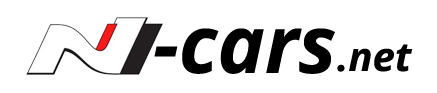I'm running a 4 channel active system. Although my amp is not a DSP it's particular functionality is really close to one(high/low pass filters from 50hz-4khz). My objective was to separate the inputs for the custom midbass and tweeters and blend them, replacing the stock crossovers for additional tuning potential.Have you thought about running a DSP? The issue with just running an AMP is that the equalizer built into the radio is not doing proper equalizing. It's just shifting the frequency curve and distorting it even more. The AMP is then obv amplifying that bad quality and your sound output will never sound super clean.
I could only solve this issue by running a proper DSP and to control the tweeters directly from it and not from the head unit
I found that this head unit's main issue is processing of the Bluetooth/aux in. The outputs are almost pure distortion because of the internal head unit signal chain. The android auto/probably apple car play(not tested myself) outputs are CLEAN. As always your mileage may vary