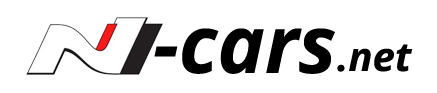Thanks for the reply.I'm seeding the latest software at the moment. There is a magnet link and a GDrive link at the bottom of the OP post
The software in post 223 is different to the one in the OP, i have the one in the OP and that's v112 191207, but the version in 223 is v112 200730. I have the software from both, just missing the maps from post 223, not sure if the maps are cross compatible... don't really want to take that risk!