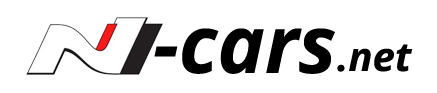The satnav shows the traffic on your journey and will offer to reroute you if there's any delay, it's really useful.Doesn't the satnav etc. just show the local area while TA's on e.g. Radio 2 will cover the whole country?
-
Welcome to N-cars.net - the largest Hyundai N car forum. Check out the model specific sections below and scroll down for country specific forums. Scroll down for i20 N, Kona N and Tuscon N forums! Check out the i30 N Bible Here!
Traffic announcements UK
- Thread starter REM66
- Start date
You are using an out of date browser. It may not display this or other websites correctly.
You should upgrade or use an alternative browser.
You should upgrade or use an alternative browser.
Hi Jim what's the app you use to start the WiFi hotspot in car? Sounds useful.I've set work as a remembered destination, the phone uses another app that automatically starts a WiFi hotspot when it's in the car, so one press for destination and you're set..
The only traffic I'm interested in is the stuff that affects my journey.
I've just set some regular destinations in the nav ready to try.
Interestingly tonight on the way home, TA kicked in twice despite still being on DAB. Strange things this tech lark
Does this need to be enabled or should it offer to reroute automatically? In my previous Hyundai (19-plate Ioniq) as soon as it received a traffic alert, a message popped up on the sat nav screen asking if I wanted to recalculate the route. I've done a 250-mile round trip in the i30N this weekend and, while I could view the traffic info by pressing the icon at the bottom of the screen, and then manually request a route recalculation by pressing the individual traffic incidents, nothing happened if I just left it on the main screen.The satnav shows the traffic on your journey and will offer to reroute you if there's any delay, it's really useful.
If there's traffic on my route and there's a quicker route to avoid it I get a pop-up on the screen asking if I wish to reroute, you must have a WiFi hotspot running on your phone and the car must be connected to it to receive real time traffic, make sure you're on the latest software for the radio and also the latest maps as well. There's an excellent how to on updating this in the how to forum.
Thanks.If there's traffic on my route and there's a quicker route to avoid it I get a pop-up on the screen asking if I wish to reroute, you must have a WiFi hotspot running on your phone and the car must be connected to it to receive real time traffic, make sure you're on the latest software for the radio and also the latest maps as well. There's an excellent how to on updating this in the how to forum.
WiFi hotspot's definitely enabled and working (I get a banner message across the top of the screen telling me that my phone's connected). The text on the little traffic icon changes from TMC to Live when it picks up the phone; I can see the details of the traffic incidents but only by pressing the traffic icon. I then get a list of incidents; if I press on any one of them I'm given the option to recalculate my route. All the parts of the process seem to be working but they're not automated like they were in the Ioniq.
I'll check the how-to.
Just had a service and had a ‘firmware update’ (at my request) as part of this. Previously, TA was a bit irregular - now there are a lot more of them. Which is ok. But i’ve started getting glitches; on several occasions, once the TA is finished, the DAB channel will randomly revert to a different one e.g. I’m listening to R4, TA comes on, it finishes - and returns to R Leics! Also, I’ve noticed on DAB, the broadcast will jump back a few seconds and repeat.
Anyway else had this?
Cheers!
Anyway else had this?
Cheers!
Thanks Emma. It was really random and glitchy again today. But i found a setting in the menus to do with DAB/FM which I’ve turned off. We’ll see if that fixes things!@KevinM The jumping back and repeating is the radio switching between FM and DAB, there's a slight delay between the two.