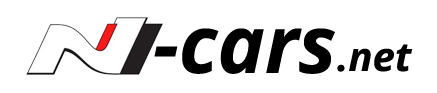When my phone rings, I can hear my phone's ringtone, but also the car's ringtone, which is some kind of piano track.
I don't seem to be able to change the car's ringtone, though.
Does anyone know how to do this ?
I don't seem to be able to change the car's ringtone, though.
Does anyone know how to do this ?